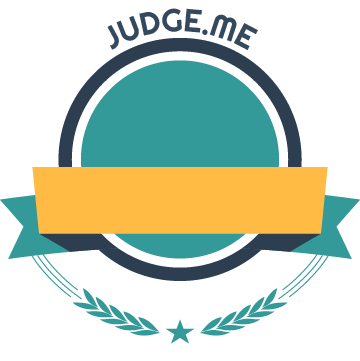FAQs
Gifnestbuys is ready to be your next and final stop when shopping for unique print-on-demand products. Whether you are on the hunt for new clothes and curious about what size suits you best, or you have need-to-know questions about your order, you will find all the answers you need here. If you have questions that this page does not answer or any suggestions on articles, please let us know by contacting us via support@gifnestbuys.com.
1. How can I order?
You can order easily on our website. Our store currency is in USD. Payment can be made via PayPal or Credit/Debit Card and they will be charged at USD rate.
To purchase an item on Gifnestbuys, follow these steps:
- Select the item(s) that you wish to purchase on our website
- Complete all required options (color, size, personalized text…)
- Click on the button “ADD TO CART”
- Review your shopping cart and click the button “PROCEED TO CHECKOUT”
- Fill in your personal data (contact information, shipping address), apply a discount code (if you have), choose shipping method and enter your payment method to complete purchasing.
If the entire procedure is performed correctly, you’ll get a confirmation email with order number and a detailed description.
2. What currency is used on the site?
All prices are in United States Dollars (USD). The Estimated Order Total in the cart and the Cart Summary at checkout will both show the order total in USD.
Keep in mind, the charge will be converted to your local currency by your payment processor- your card company or PayPal depending on your payment method. If you are uncertain how the currency conversion will work, we recommend contacting your payment company for more details.
3. How do I use discount codes?
Great! If you do receive a discount code from us, follow the steps to apply a coupon to a purchase.
- Select items to purchase, and add them to your Shopping cart.
- Type or paste the code in the “APPLY COUPON” field.
- Click Apply.
4. What method payment do you accept?
At the moment, we only accept Credit/Debit cards and PayPal payments.
When you shop at gifnestbuys.com, you can always be confident that your purchases are safe and secure. You are protected when shopping here as every transaction is safe and secure.
Gifnestbuys has taken precautionary measures to make sure every customer is fully protected. Our website is set up so that it does not capture any part of your financial information which means we will never gain access to your credit card information.
5. How do I make payments using PayPal? How does it work?
PayPal is the easiest way to make payments online. While checking out your order, you will be redirected to the PayPal website. Be sure to fill in correct details for fast & hassle-free payment processing. After a successful PayPal payment, a payment advice will be automatically generated to gifnestbuys.com system for your order.
It’s fast, easy & secure.
6. Can I make a payment without a PayPal account?
Yes! It is commonly misunderstood that a PayPal account is needed in order to make payments through PayPal. The truth is you DO NOT need one, although we strongly recommend you sign up to enjoy the added ease of use.
Without a PayPal account, all you need is any Debit/Credit card stated below that is supported by PayPal.
By using PayPal, we can process & deliver your orders to you in a shorter time. PayPal is the easiest & most secure way to make payment online. No account needed.
7. Why is my PayPal payment being declined?
To provide one of the safest online payment services PayPal internal security system reviews every payment before it’s approved. Occasionally, they must stop a payment. This is similar to the way most banks and credit card companies work. When a payment is stopped, it’s not a reflection of you or your account activities, but rather PayPal has noticed a pattern associated with higher-than-normal risk.
To improve the chances of successful payments:
- Confirm your bank account / card.
- Send the payment using money in your PayPal Balance, rather than using a bank or card.
- Switch the payment method. If you tried making the payment with your bank, try again with your card, or vice versa.
8. Why was my credit card declined?
PayPal/Stripe didn’t accept your credit card. An error message states, “The transaction could not be completed. Please try again” or “Credit card not accepted.”
There are a few reasons that may cause an order to be declined at checkout. First, make sure the card number, expiration date, and security code are entered correctly. If any of these details are incorrect, missing, or outdated, your payment will not be accepted.
Next, ensure there are sufficient funds available on the card and that the billing zip code matches the card used. If the information you are entering is correct, the billing zip matches, and there are sufficient funds on the account, we recommend calling your card company for more information. If you continue to have problems using your card, we suggest trying a different card or placing the order using PayPal instead if you have a PayPal account.
1. How can I order?
You can order easily on our website. Our store currency is in USD. Payment can be made via PayPal or Credit/Debit Card and they will be charged at USD rate.
To purchase an item on Gifnestbuys, follow these steps:
- Select the item(s) that you wish to purchase on our website
- Complete all required options (color, size, personalized text…)
- Click on the button “ADD TO CART”
- Review your shopping cart and click the button “PROCEED TO CHECKOUT”
- Fill in your personal data (contact information, shipping address), apply a discount code (if you have), choose shipping method and enter your payment method to complete purchasing.
If the entire procedure is performed correctly, you’ll get a confirmation email with order number and a detailed description.
2. What currency is used on the site?
All prices are in United States Dollars (USD). The Estimated Order Total in the cart and the Cart Summary at checkout will both show the order total in USD.
Keep in mind, the charge will be converted to your local currency by your payment processor- your card company or PayPal depending on your payment method. If you are uncertain how the currency conversion will work, we recommend contacting your payment company for more details.
3. How do I use discount codes?
Great! If you do receive a discount code from us, follow the steps to apply a coupon to a purchase.
- Select items to purchase, and add them to your Shopping cart.
- Type or paste the code in the “APPLY COUPON” field.
- Click Apply.
4. What method payment do you accept?
At the moment, we only accept Credit/Debit cards and PayPal payments.
When you shop at gifnestbuys.com, you can always be confident that your purchases are safe and secure. You are protected when shopping here as every transaction is safe and secure.
Gifnestbuys has taken precautionary measures to make sure every customer is fully protected. Our website is set up so that it does not capture any part of your financial information which means we will never gain access to your credit card information.
5. How do I make payments using PayPal? How does it work?
PayPal is the easiest way to make payments online. While checking out your order, you will be redirected to the PayPal website. Be sure to fill in correct details for fast & hassle-free payment processing. After a successful PayPal payment, a payment advice will be automatically generated to gifnestbuys.com system for your order.
It’s fast, easy & secure.
6. Can I make a payment without a PayPal account?
Yes! It is commonly misunderstood that a PayPal account is needed in order to make payments through PayPal. The truth is you DO NOT need one, although we strongly recommend you sign up to enjoy the added ease of use.
Without a PayPal account, all you need is any Debit/Credit card stated below that is supported by PayPal.
By using PayPal, we can process & deliver your orders to you in a shorter time. PayPal is the easiest & most secure way to make payment online. No account needed.
7. Why is my PayPal payment being declined?
To provide one of the safest online payment services PayPal internal security system reviews every payment before it’s approved. Occasionally, they must stop a payment. This is similar to the way most banks and credit card companies work. When a payment is stopped, it’s not a reflection of you or your account activities, but rather PayPal has noticed a pattern associated with higher-than-normal risk.
To improve the chances of successful payments:
- Confirm your bank account / card.
- Send the payment using money in your PayPal Balance, rather than using a bank or card.
- Switch the payment method. If you tried making the payment with your bank, try again with your card, or vice versa.
8. Why was my credit card declined?
PayPal/Stripe didn’t accept your credit card. An error message states, “The transaction could not be completed. Please try again” or “Credit card not accepted.”
There are a few reasons that may cause an order to be declined at checkout. First, make sure the card number, expiration date, and security code are entered correctly. If any of these details are incorrect, missing, or outdated, your payment will not be accepted.
Next, ensure there are sufficient funds available on the card and that the billing zip code matches the card used. If the information you are entering is correct, the billing zip matches, and there are sufficient funds on the account, we recommend calling your card company for more information. If you continue to have problems using your card, we suggest trying a different card or placing the order using PayPal instead if you have a PayPal account.
1. How can I order?
You can order easily on our website. Our store currency is in USD. Payment can be made via PayPal or Credit/Debit Card and they will be charged at USD rate.
To purchase an item on Gifnestbuys, follow these steps:
- Select the item(s) that you wish to purchase on our website
- Complete all required options (color, size, personalized text…)
- Click on the button “ADD TO CART”
- Review your shopping cart and click the button “PROCEED TO CHECKOUT”
- Fill in your personal data (contact information, shipping address), apply a discount code (if you have), choose shipping method and enter your payment method to complete purchasing.
If the entire procedure is performed correctly, you’ll get a confirmation email with order number and a detailed description.
2. What currency is used on the site?
All prices are in United States Dollars (USD). The Estimated Order Total in the cart and the Cart Summary at checkout will both show the order total in USD.
Keep in mind, the charge will be converted to your local currency by your payment processor- your card company or PayPal depending on your payment method. If you are uncertain how the currency conversion will work, we recommend contacting your payment company for more details.
3. How do I use discount codes?
Great! If you do receive a discount code from us, follow the steps to apply a coupon to a purchase.
- Select items to purchase, and add them to your Shopping cart.
- Type or paste the code in the “APPLY COUPON” field.
- Click Apply.
4. What method payment do you accept?
At the moment, we only accept Credit/Debit cards and PayPal payments.
When you shop at gifnestbuys.com, you can always be confident that your purchases are safe and secure. You are protected when shopping here as every transaction is safe and secure.
Gifnestbuys has taken precautionary measures to make sure every customer is fully protected. Our website is set up so that it does not capture any part of your financial information which means we will never gain access to your credit card information.
5. How do I make payments using PayPal? How does it work?
PayPal is the easiest way to make payments online. While checking out your order, you will be redirected to the PayPal website. Be sure to fill in correct details for fast & hassle-free payment processing. After a successful PayPal payment, a payment advice will be automatically generated to gifnestbuys.com system for your order.
It’s fast, easy & secure.
6. Can I make a payment without a PayPal account?
Yes! It is commonly misunderstood that a PayPal account is needed in order to make payments through PayPal. The truth is you DO NOT need one, although we strongly recommend you sign up to enjoy the added ease of use.
Without a PayPal account, all you need is any Debit/Credit card stated below that is supported by PayPal.
By using PayPal, we can process & deliver your orders to you in a shorter time. PayPal is the easiest & most secure way to make payment online. No account needed.
7. Why is my PayPal payment being declined?
To provide one of the safest online payment services PayPal internal security system reviews every payment before it’s approved. Occasionally, they must stop a payment. This is similar to the way most banks and credit card companies work. When a payment is stopped, it’s not a reflection of you or your account activities, but rather PayPal has noticed a pattern associated with higher-than-normal risk.
To improve the chances of successful payments:
- Confirm your bank account / card.
- Send the payment using money in your PayPal Balance, rather than using a bank or card.
- Switch the payment method. If you tried making the payment with your bank, try again with your card, or vice versa.
8. Why was my credit card declined?
PayPal/Stripe didn’t accept your credit card. An error message states, “The transaction could not be completed. Please try again” or “Credit card not accepted.”
There are a few reasons that may cause an order to be declined at checkout. First, make sure the card number, expiration date, and security code are entered correctly. If any of these details are incorrect, missing, or outdated, your payment will not be accepted.
Next, ensure there are sufficient funds available on the card and that the billing zip code matches the card used. If the information you are entering is correct, the billing zip matches, and there are sufficient funds on the account, we recommend calling your card company for more information. If you continue to have problems using your card, we suggest trying a different card or placing the order using PayPal instead if you have a PayPal account.
1. What is your return policy?
We want to be sure you’re satisfied with your order, which is custom made especially for you. If for any reason you are not completely satisfied with the products purchased from Gifnestbuys, contact our Customer support team to get the return instruction.
Please do not refuse the delivery or send your return to the address on your package. That is not our return address and we will not take responsibility for any return package without a confirmation letter or notice from us. Give us a shout at support@gifnestbuys.com, or simply reply to your order or shipping confirmation email, including pictures of your product and your feedback. We’re happy to help!
You will be responsible for paying for your own shipping costs for returning your item. Shipping costs are non-refundable. If 30 days have gone by since receiving your purchase, unfortunately, we can’t offer you a refund or exchange.
2. Which products can be returned?
To be eligible for a return, your item must be unused and in the same condition when you received it. It must also be in the original packaging.
3. What is your return address?
Contact our Customer Service to get the return address before you make any decision. Please do not refuse the delivery or send your return to the address on your package. That is not our return address and we will NOT take any responsibility for any return package without a confirmation letter or notice from us.
4. How long does it take to process a return?
Returns are confirmed within 14 days of receiving the package at our warehouse. Once your return is accepted, the reimbursement, exchange or credit will be issued within 14 days of our services accepting your return.
5. When will I get my refund?
Any refund is required to be issued to that same credit card you used to make an order. Shipping fee will NOT be refundable once items have been shipped. Your refund request will be processed in 3 – 4 working days, you should see the reimbursement on your account over the next couple of business days depending on your financial institution.
6. Still not getting my refund?
If you haven’t received a refund yet, first check your bank account again. Then contact your credit card company, it may take some time before your refund is officially posted. If you’ve done all of this and you still have not received your refund yet, please contact us at support@gifnestbuys.com.